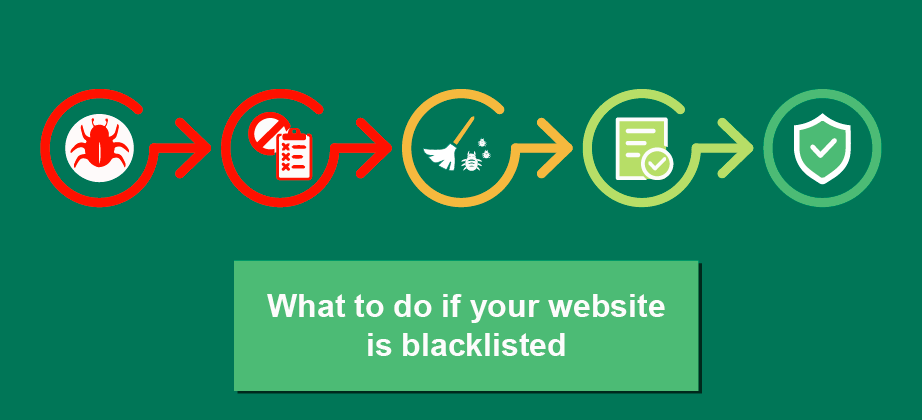
You may not see any noticeable damage when a hacker might attack your website. there might not be any performance issue or loss of data.
It does not mean everything is okay. Now hackers distribute malware rather than hang a notice or defense page.
Malware is harmful software. It gets uploaded into your website and can infect your visitor.
Hackers generally upload malicious code into your website template of the database. This way your visitor may redirect to a malicious website or download trojans.
If the online antivirus tools (Avira, avg, Bitdefender, Dr.web, Spamhaus, etc) detect malware on your website. they will add your website to their public blacklisting database. Users who are using the same tools may see a warning to visit the website.
Google has also a blacklisting database that uses popular browsers such as chrome, firefox, opera, and safari. Google generally list the malicious sites whole crawling and indexing website for the search engines.
Being blacklisting by one of these ways will destroy website reputation. It causes visitor drop and effects on the search results page. there are no talks that it will badly harm the profit.
You can test your website reputation using virusTotal.com and clean up your website using Imunify360 tools on your cPanel. MyLightHost is providing this costly service for free of cost to keep your website secure and malware-free.

Once you have clean up your website you should take action to remove your website from the blacklisting.
Unfortunately, We are not able to automate the process. You have to manually delist from the blacklisted database. You can do it by submitting your website to the antivirus vendors.
Depending on the vendor. It may take up to a month for the process to complete.
Upon submitting the delisting request you must confirm your website is malware-free.
You will stop seeing the warning message when:
- website is clean
- You submit the report
- The antivirus vendor approves the report
- They remove the website from the blacklisting database
Here are some antivirus vendors.
Antivirus Services
URL Upload
Form Submission
Email Submission
- Eset Nod32 (sdd@esetnod32.ru)
- OpenPhish (contact@openphish.com)
