If your web application brock or go down due to database connection. you might need to update the new database configuration file of your website.
As MyLightHost migrated to clustering-based remote database service, your website will be stable and run faster than before. But you may need an additional configuration.
To update the database please follow this instruction (Wordpress Websites)
Login to the cPanel. please follow the instruction here
Open file manager to change the primary domain of your account.
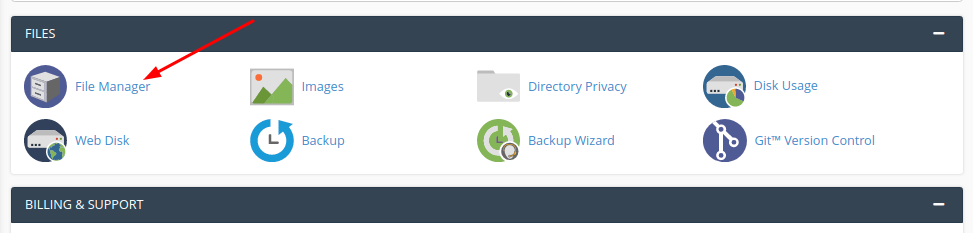
After login into file manager double click on public_html directory
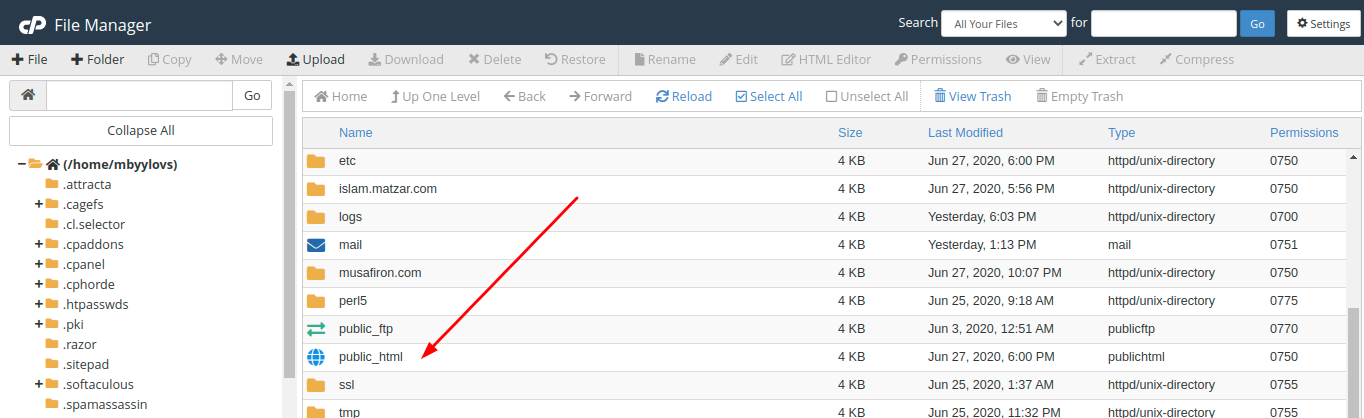
Now you can see all of your website files. here look for your database configuration files (eg: for Wordpress it is wp-config.php)
If you get any popup dialog box click edit there.
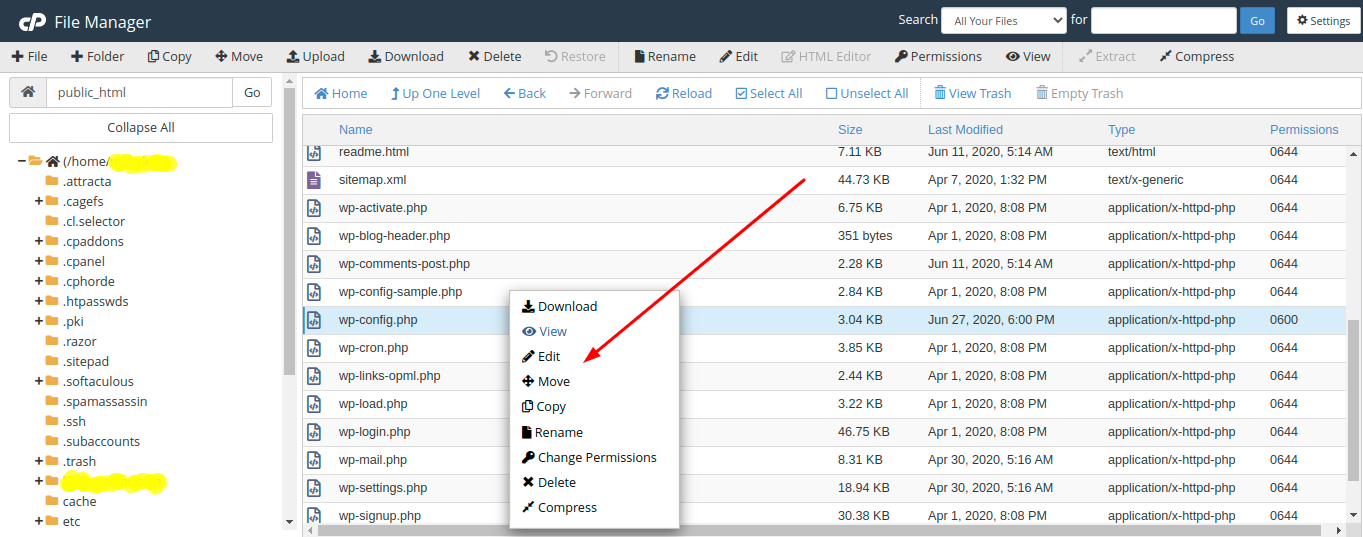
Now you have found a code editor page. here change your database hostname. effected by the announcement
For Wordpress website, look for this line
define('DB_HOST', 'localhost');remove this line and add the following
define('DB_HOST', 'db02.noc24online.net');
